
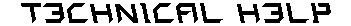

Minimum System Requirements
DirectX®
Patches and Updates
General Audio Problems
Installing the Game to a Compressed Hard Drive
Contacting Customer Support

Minimum System Requirements
- ATI® Radeon® 9700
- ATI® Radeon® 9800
- ATI® Radeon® X300 series
- ATI® Radeon® X550 series
- ATI® Radeon® X600 series
- ATI® Radeon® X700 series
- ATI® Radeon® X800 series
- ATI® Radeon® X850 series
- Nvidia® GeForce(tm) 3/Ti series
- Nvidia® GeForce(tm) 4/Ti series
- Nvidia® GeForce(tm) FX series
- Nvidia® GeForce(tm) 6 series
- Nvidia® GeForce(tm) 7 series
Multiplayer Requirements
Copy Protection

DirectX®
QUAKE 4™ requires you to have Microsoft® DirectX® on your computer. http://www.Microsoft.com/directx
Q. What is DirectX® and why do I need it?
A. DirectX® is a set of sound, video, input and network functions developed by Microsoft®. QUAKE 4™ utilizes the functions that are included with DirectX®.
Q. I already have other Windows® 98/2000/ME/XP games installed on my computer. Will the Microsoft® DirectX® Installer change my DirectX® files?
A. If you already have other Windows® 98/2000/ME/XP games on your computer, chances are you already have a version of DirectX® installed. In this case, the Microsoft® installer will detect and overwrite any previous versions with DirectX®. At that point, you will need to restart your computer for the changes to take effect. If, however, you already have DirectX® installed on your computer, the Microsoft® DirectX® installer will detect it and not overwrite any DirectX® files. You will not need to restart your computer after installation in order to run QUAKE 4™.

QUAKE 4™ Updates
For updates and patches to QUAKE 4™, please check the following websites:
Driver Updates
It is important that your ATI® or NVIDIA® video card has the latest drivers in order to enjoy the QUAKE 4™ experience. To update your video card to the latest drivers, please follow the links below.

General Audio Problems
IMPORTANT NOTE: You may encounter distorted sound and/or choppy gameplay if your sound card is not 100% DirectX® compatible. The following sound cards may not fully support DirectX®:
-
Yamaha® OPL3 series
-
AD (Analog Devices)
-
Sound 2
-
Ensoniq™ (Gateway™ 2000)
-
IBM™'s MWAVE
-
Compaq(tm)'s ESS
Most sound card problems are remedied by installing the latest version of DirectX®, or obtaining newer sound card drivers.
Surround Speakers.
If you have surround sound speakers make sure that you have the correct speaker configuration in the Windows® control panel and not only in any software utilities that came with your sound card.
For Windows® XP:
Select "Sounds and Audio Devices" in the control panel. On the "Volume" tab, click the "Advanced" button under Speaker Settings. Make sure you have the correct speaker configuration chosen in the drop-down menu on the "Speakers" tab.
For Windows® 2000:
Select "Sounds and Multimedia" in the control panel. Click the "Audio" tab. Click the "Advanced" button under "Sound Playback". Make sure the correct speaker configuration is chosen under "Speaker Setup".

Installing to A Compressed Hard Drive
We do not recommend installing this program to a compressed drive, Zip™ drive, jaz™ drive or other removable drive. Please install to a non-compressed drive and run the program from there.
